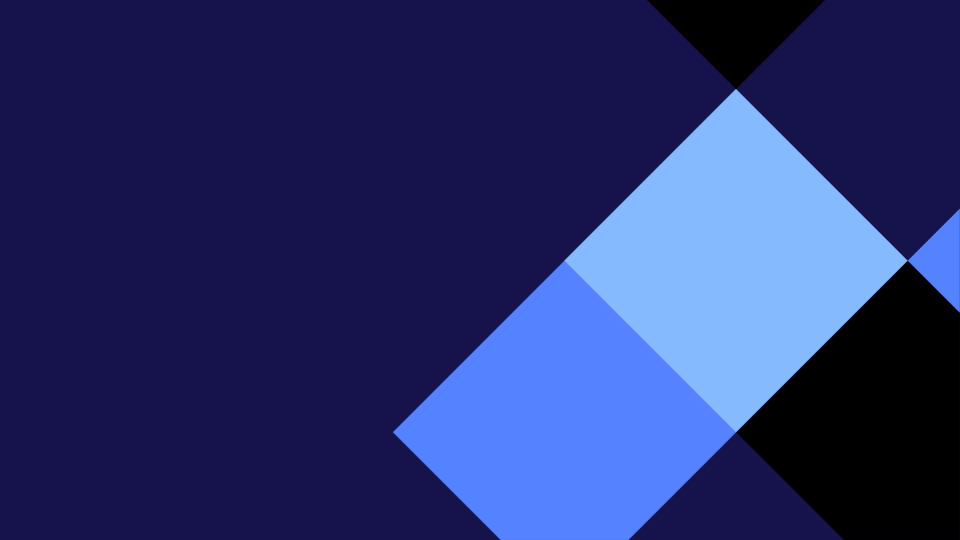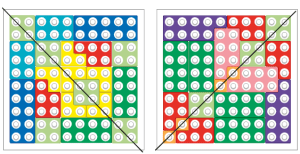hello bloggers today’s blog will be about a timeline i will be making on a google drawing. here is the walt.
WALT understand negative numbers and timeline.
for the timeline we need to chose from a video 50 most influential people in the world and then chose 5 people from the video and then create a google drawing in your maths folder. for the next step we need to create a timeline on the google drawing or anything else and then we have to put the 5 people we chose onto the google drawing. after you have done it you can blog your work!
the google drawing helped me out because that i can embed it instead of screenshot it for a better view!
here is my work!
thank you for reading my blog and i will see you next time bloggers!
bye bye