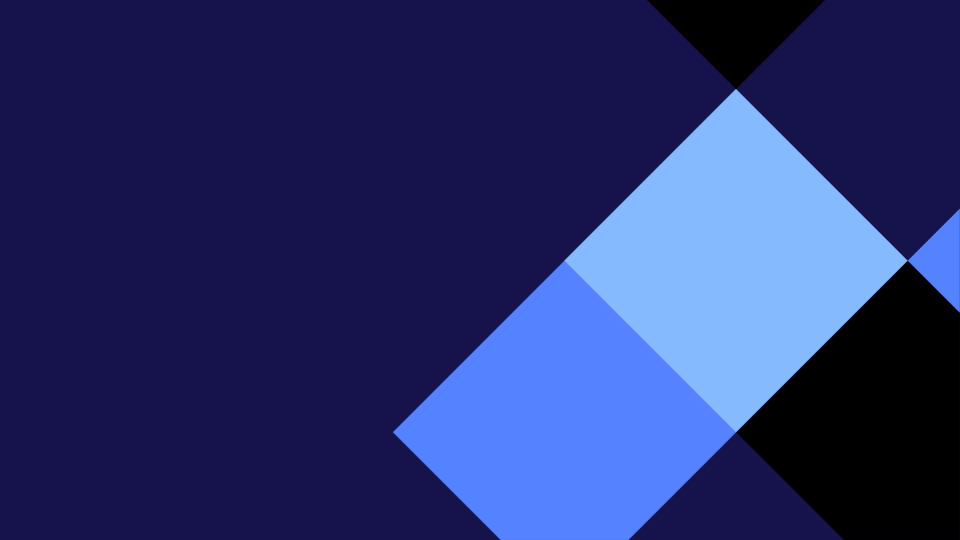hello bloggers today i will be blogging about my reading create tasks, for create task one we have to make a google doc of the ten interesting facts about your book that you are doing for this week. the book that i will be blogging about is a book that explains all about what happened after the christchurch earthquake and also all the arts that have been drew on walls and roofs of buildings. so, for create task one 1b ( create task 1 part two ). we have to showc them one of the drawing on the walls or roofs of christchurch now.
i liked this work because that i get to know more about drawing in christchurch.
these are two screenshots from my create task one sheet!

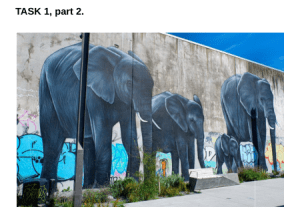
alright, now for create task two we are making a google drawing about one of christchurch drawing and the nwriting a paragragh in the bottom or the side of the picture explaining the drawing that you have put on that blog and telling the readers how the drawing came to the building or whatever. i chose a picture on a wall and it was infront of the building and i wanted to investigate more about this drawing!
i liked this work because that i can find out more about one of the drawing on the walls and how it got there and for why or what reason!
here is my create task two presentation on a google drawing!
this is my google drawing!
for create task three we need to make a news paper report on our chromebooks. to make this report you have to use a google drawing. firstly we have to make a copy of the doc and then copy and paste the sheet onto the drawing. on the sheet we have to make some info about the book we are doing s i got to talk about what happened after the christchurch earthquakes.
i like this task because that i can make and tell a lot of information about my book and also learn more with it!
here is my published google drawing!
if you like this blog please comment. bye bye bloggers!